Track Information to TouchOSC
An interesting inquiry from Toby Leo in the project Zulip discussion community requested some help sending messages to TouchOSC to replicate some of the Player Status interface on phones and tablets. That actually turned out to be a great idea for an integration example, because it is fairly simple and focused, so it offers an easy starting point that can be understood and tweaked and extended in a variety of directions.
The idea was to have two text labels in the TouchOSC layout that would show information about the tracks loaded on two players, with buttons next to them that would indicate whether that track is currently playing. I upgraded to a version of TouchOSC that would work on my current macOS version (it had been a long time since I used it), figured out how to create such a layout:
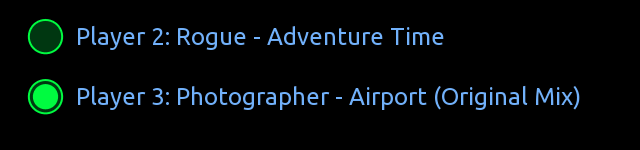
In this layout the objects are called button1 and label1 on the top row, and button2 and label2 on the second row. I changed the buttons from their default appearance of red squares to green circles to look more like BLT’s playback indicators, and made the label text a complementary blue color, getting rid of its background and outline.
The most important functional thing I needed to do in TouchOSC was to add an OSC message to both labels so that BLT would be able to set the text.
If you would like to use this layout as a starting point you can download it.
Then I set about configuring triggers and writing expressions in BLT to make this work, taking the simplest approach, without worrying about setting up shared library code. If you would like to test this, and don’t have any existing triggers you are concerned about losing, you can download and open the configuration file (if you do have any trigger configuration you have been experimenting with be sure to save that first). Otherwise, you can follow the steps below to add the necessary expressions and triggers to your existing configuration:
Global Setup Expression
We need to set up an OSC connection to TouchOSC that can be shared by all the triggers. The following expression worked when I was running it locally on the same machine as BLT and have it configured to use UDP port 9801, but you will need to update the address and port to reflect where you are actually running it:
(swap! globals assoc :touch-osc (osc/osc-client "localhost" 9801))| Be sure you’re using version 7.4.0 or later of Beat Link Trigger when trying this! In working on this integration example I discovered a problem working with trigger globals, which had probably been around since the Show interface was added. |
Global Shutdown Expression
We want to gracefully close our TouchOSC connection when shutting down or otherwise changing trigger configurations. Here’s the code to do that:
(osc/osc-close (:touch-osc @globals))
(swap! globals dissoc :touch-osc)Triggers
Then create two triggers. Label the first “Send OSC track info /button1 and /label1” and the second “Send OSC track info /button2 and /label2”. Configure their Watch menus to watch each of the two players you want status information for, set their Enabled filters to Always, and their Message menus to Custom. When you make that last change, it will pop open an expression editor for the Activation expression (unless you already had something in there), which is a good opportunity to create that.
Activation Expressions
The first trigger will use code like this:
(osc/osc-send (:touch-osc @globals) "/button1" (float 1.0))This turns on the “playing” indicator button in the top row when the trigger row detects that the player is playing a track.
I had to cast the value to single-precision using float because that is the type of value that TouchOSC expects to receive for a button in its default OSC message, but Clojure always uses double-precision for its floating point values.
|
The code for the second trigger is the same, except the message path is "/button2" to reach the second row’s playback indicator.
And at this point you can probably see how you could create up to six rows to track six players (if you are using CDJ-3000s), and have six triggers watching those players and updating the correct rows in TouchOSC.
Deactivation Expressions
To turn the indicator button back off when its watched player stops playing, the first trigger needs code like this:
(osc/osc-send (:touch-osc @globals) "/button1" (float 0.0))Again, use similar code for the second trigger, but alter the OSC message path to "/button2".
Tracked Update Expressions
The last piece we need is to display track title and artist information as tracks get loaded. We could do fancy things by registering a listener with the MetadataFinder, but the goal of this integration example is to show you the simplest approach. And that is to check whenever we get a status update from the player we are watching, and see if the information has changed since we last sent it to OSC, sending an update when needed. Here is the code we can put in the first trigger’s Tracked Update Expression to do that:
(let [info (if track-title (1)
(str (or track-artist "[no artist]") " - " track-title)
"[no track]")]
(when (not= (:last-info @locals) info) (2)
(osc/osc-send (:touch-osc @globals) "/label1" (3)
(str "Player " device-number ": " info))
(swap! locals assoc :last-info info))) (4)| 1 | This expression formats the title and (if available) artist for the track.
If there is no title, that means no track is loaded, so we set info to "[no track]".
Otherwise, we prepend the artist name (or "[no artist]" if we don’t know it) and a hyphen to the title. |
| 2 | If this information is different from what we last sent to TouchOSC, which we are tracking in the trigger expression locals so each trigger can keep track of its own informatin separately, then we send an update to TouchOSC. |
| 3 | Here we send the actual update, including the player number.
This code works regardless of what player number the trigger is watching because it figures that out from the status update it is processing.
So the only thing that needs to change here for the second trigger is the OSC path: use "/label2" for its expression. |
| 4 | Finally we store the information we sent, so on the next update we can see if anything has changed that requires a new message to TouchOSC. |
With this all in place, everything should be working! The triggers window will look something like this:
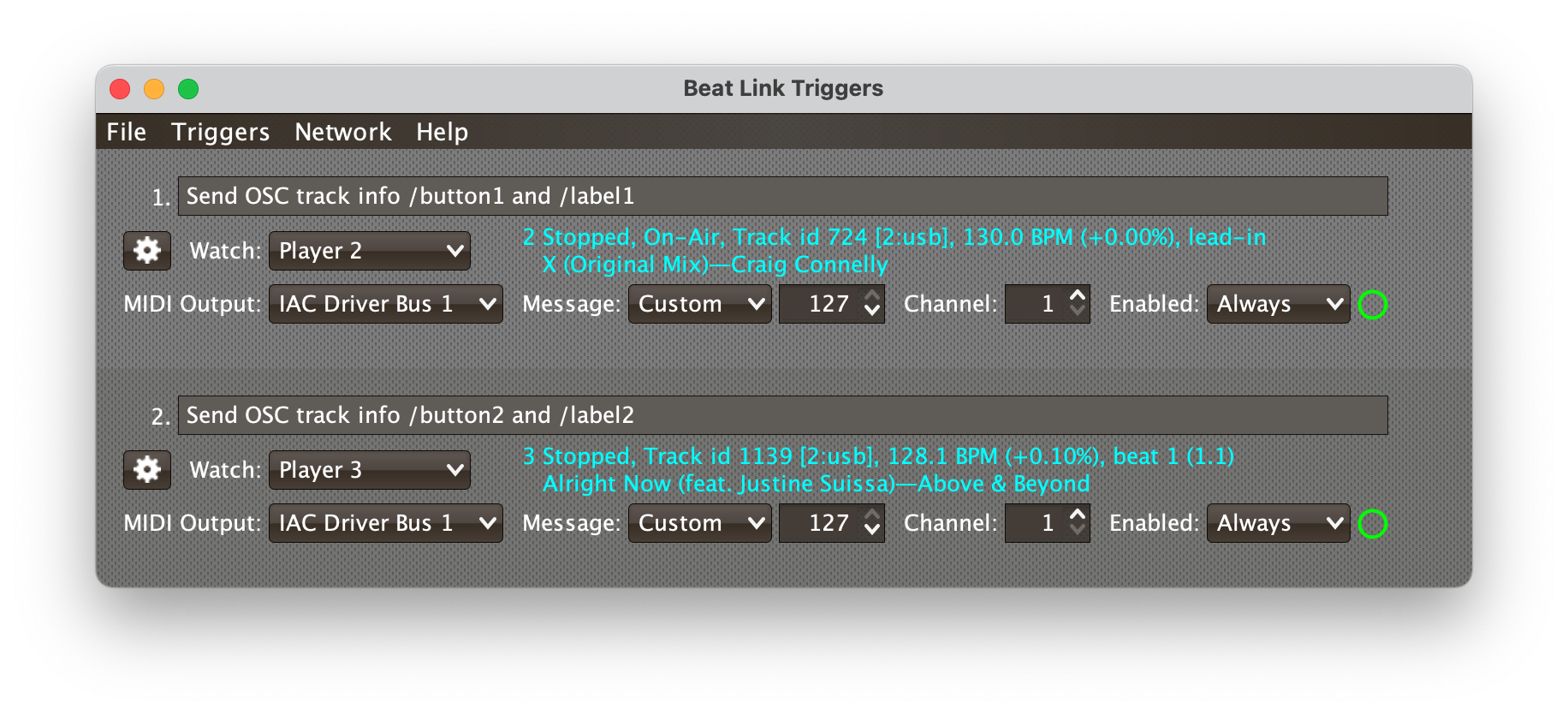
Next Steps
My normal instincts would be to create some shared functions to reduce duplication of code between the triggers, and make it easier to add new ones, changing a single parameter. It would also be possible to package this up in a show file, using the new mechanism that allows shows to contribute raw triggers to the Triggers window while they are open, and add a simple GUI for configuring the TouchOSC hostname and port number. This would also allow people to make use of this integration without interfering with other things they have configured in the Triggers window.
But that would not save all that much here, and would add to the complexity that people need to understand. As I noted in the instructions above, it should be clear how you could add more triggers to work with more players and more rows in your TouchOSC layout. Please let us know on Zulip if you explore that, and about other interesting directions you might take this!
And if anyone would be interested in help packaging this up as a standalone show file as described above, with support for up to six players, definitely get in touch, and we can work on it.