Chauvet ShowXpress Live (SweetLight, QuickDMX)
PouleR pointed out that this lighting control software, which goes by several different names, can be configured to respond to commands on a TCP socket, and asked for some help in figuring out how to take advantage of that from Beat Link Trigger. I was happy to do so, and it turns out to work quite well.
To enable this integration, make sure that External control is turned on in the ShowXpress Live Preferences, and choose a password. Quit and relaunch the application if this was not turned on when you initially opened it.
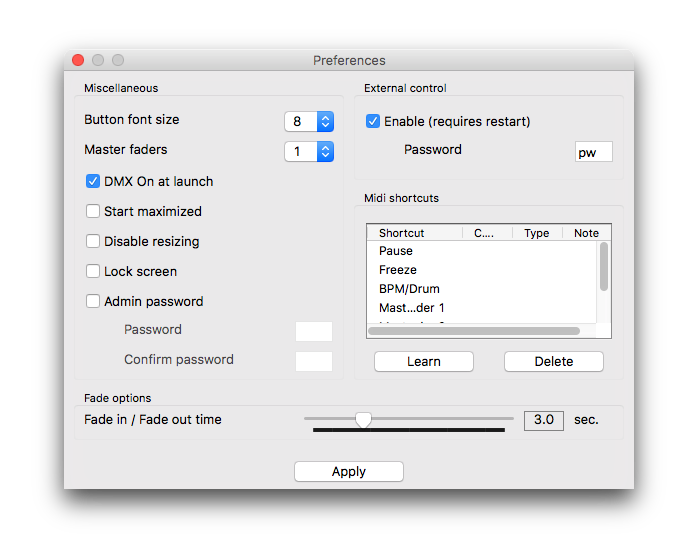
Then paste this block of code into Beat Link Trigger’s Shared Functions:
(defn live-response-handler
"A loop that reads messages from ShowXpress Live and responds
appropriately."
[]
(try
(loop [socket (get-in @globals [:live-connection :socket])]
(when (and socket (not (.isClosed socket)))
(let [buffer (byte-array 1024)
input (.getInputStream socket)
n (.read input buffer)]
(when (pos? n) ; We got data, so the socket has not yet been closed.
(let [message (String. buffer 0 n "UTF-8")]
(timbre/info "Received from ShowXpress Live:" message)
(cond
(= message "HELLO\r\n")
(timbre/info "ShowXpress Live login successful.")
(= message "BEAT_ON\r\n")
(do (swap! globals assoc-in [:live-connection :beats-requested]
true)
(timbre/info
"Beat message request from ShowXpress Live recorded."))
(= message "BEAT_OFF\r\n")
(do (swap! globals assoc-in [:live-connection :beats-requested]
false)
(timbre/info
"Beat message request from ShowXpress Live removed."))
(.startsWith message "ERROR")
(timbre/warn "Error message from ShowXpress Live:" message)
:else
(timbre/info
"Ignoring unrecognized ShowXpress message type.")))
(recur (get-in @globals [:live-connection :socket]))))))
(catch Throwable t
(timbre/error t "Problem reading from ShowXpress Live, loop aborted."))))
(defn send-live-command
"Sends a command message to ShowXpress Live."
[message]
(let [socket (get-in @globals [:live-connection :socket])]
(if (and socket (not (.isClosed socket)))
(.write (.getOutputStream socket)
(.getBytes (str message "\r\n") "UTF-8"))
(timbre/warn
"Can't write to ShowXpress Live, no socket, discarding:" message))))
(defn set-live-tempo
"Tells ShowXpress Live the current tempo if it is different than the
value we last reported. Rounds to the nearest beat per minute
because the protocol does not seem to accept any fractional values.
The expected way to use this is to include the following in a
trigger’s Tracked Update Expression:
`(when trigger-active? (set-live-tempo effective-tempo))`"
[bpm]
(let [bpm (Math/round bpm)]
(when-not (= bpm (get-in @globals [:live-connection :bpm]))
(send-live-command (str "BPM|" bpm))
(swap! globals assoc-in [:live-connection :bpm] bpm)
(timbre/info "ShowXpress Live tempo set to" bpm))))
(defn send-live-beat
"Sends a beat command to ShowXpress Live if we have received a
request to do so. The expected way to use this is to include the
following in a trigger’s Beat Expresssion:
`(when trigger-active? (send-live-beat))`"
[]
(when (get-in @globals [:live-connection :beats-requested])
(send-live-command "BEAT")))
(defn send-button-press
"Sends a BUTTON PRESS command to ShowXpress Live."
[message]
(send-live-command (str "BUTTON_PRESS|" message)))
(defn send-button-release
"Sends a BUTTON RELEASE command to ShowXpress Live."
[message]
(send-live-command (str "BUTTON_RELEASE|" message)))
;; Attempt to connect to the Live external application port.
;; Edit the variable definitions below to reflect your setup.
(try
(let [live-address "127.0.0.1"
live-port 7348
live-password "pw"
connect-timeout 5000
socket-address (InetSocketAddress. live-address live-port)
socket (java.net.Socket.)]
(.connect socket socket-address connect-timeout)
(swap! globals assoc :live-connection {:socket socket})
(future (live-response-handler))
(send-live-command (str "HELLO|beat-link-trigger|" live-password)))
(catch Exception e
(timbre/error e "Unable to connect to ShowXpress Live")))
You will want to edit the values assigned to live-address,
live-port, and live-password to match your setup. This code
assumes that ShowXpress Live already running and configured to listen
on the specified port before you launch Beat Link Trigger. If nothing
seems to be working, check the log file for error messages, and see if
the login process was successful. Unfortunately, there is no friendly
user interface to tell it to try again if it was not, but you can do
so by editing the Global Setup Expression and saving it—even without
making any changes, that will run both the shutdown and setup code
again for you.
|
Also paste this smaller block of code into the Global Shutdown Expression:
;; Disconnect from the Live external application port.
(when-let [socket (get-in @globals [:live-connection :socket])]
(.close socket)
(swap! globals dissoc :live-connection))With these in place, Beat Link Trigger will maintain a connection to the ShowXpress Live external control port while it runs, and make a new set of functions available to all your trigger expressions which make it easy to send tempo information and cue commands.
If you want to control the Live BPM, it is probably easiest to set up a single trigger to Watch the Master Player, and set its Tracked Update Expression to:
(when trigger-active? (set-live-tempo effective-tempo))Whenever you have this trigger enabled, it will slave the tempo in ShowXpress Live to the tempo of the Master Player.
You may also want to set this trigger’s Beat Expression to:
(when trigger-active? (send-live-beat))That way, if Live has requested that we send BEAT messages on each
beat, the triggers will do so when they are active. (But if it has not
requested that, they will not.)
| It is not entirely clear to me what the purpose of the BEAT messages is, so sending them might be redundant given that we are already sending BPM messages whenever the BPM value changes, rounded to the nearest integer, which is the most precision that the protocol seems to support. |
Of course you will also want to be able to trigger light cues when triggers activate, which is as simple as setting the trigger’s Activation Expression to something like:
(send-button-press "Chill 3")This causes the button labeled "Chill 3" in Live to be pressed when the trigger activates. To have the cue released when the trigger deactivates, as you might expect, you set the trigger’s Deactivation Expression to something like:
(send-button-release "Chill 3")And, as with all triggers, you can configure it to be active only when a CDJ is playing a particular track, or is within a particular range of beats within that track, as shown in Matching Tracks earlier. This allows you to have certain looks called up automatically when the right parts of the right tracks are played.
| If you jumped to this section to learn about how to integrate the lighting controller with CDJs, and you think it looks promising, you will want to go back and read this entire user guide to get a better understanding of how to make your triggers activate, and the other things you can do with Beat Link Trigger. |
Additionally, you can send any other command supported by the external control protocol (documented here), like this, which would tell it to set fader number 2 to position 0:
(send-live-command "FADER_CHANGE|2|0")